Windows Vista Sc Delete Access Denied
Dear Experts, We are having trouble for one of our users trying to create a service in Windows Vista SP1 for some software. The command he is trying to run is.
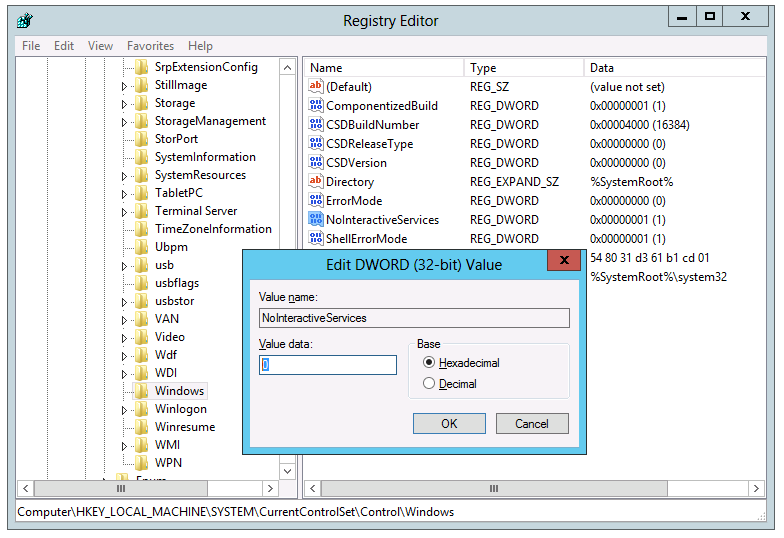

Take ownership of c: windows system32 sethc.exe and give yourself full control to it. Rename sethc.exe to sethc.exe.old; copy cmd.exe, paste, and rename it sethc. Guitar Pro 6 Soundbanks Crack. exe; Log off and hit SHIFT six times to get an elevated command prompt that is running as SYSTEM. Delete the service you want with this command prompt. Rapidshare Kissing Jessica Stein. Can't delete service - OpenService FAILED 5: Access is denied. (the same you use with sc delete command) Delete. Home >Folder Access Denied: How to delete any folder in. If you’re running Windows 7 or Vista you can change the owner by clicking the Owner.
Sc dev-laptop create PROGRAM binPath='C: Program Server executabl e.exe' DisplayName=PROGRAM As soon as this is run he recieves 'Access is denied'. Now, this user is a local administrator, I tried the command as the administrator(both local & domain), no luck. We also disabled Vistas security prompts, but we still get access is denied. Has anyone come across this issue before registering a service? How did you get aroud it?
Windows event log service Error 5: Access is. Windows-event-log-service-error-5-access-is-denied?forum=winservergen Question 17. Sc.exe config.
Genuine Italic Font. Check what the permissions are on the file. In Windows Vista and later you can right-click on the file, click Properties, and look under the Security tab to see if you have read/write access to the file. If you only have read access, your user does not have access to that file, and you will need to use an administrator account. You may need to take ownership of the file to delete it. You can do this by clicking the Advanced button, going to the ownership tag, and changing the owner to yourself. Then give yourself permissions to delete the file.